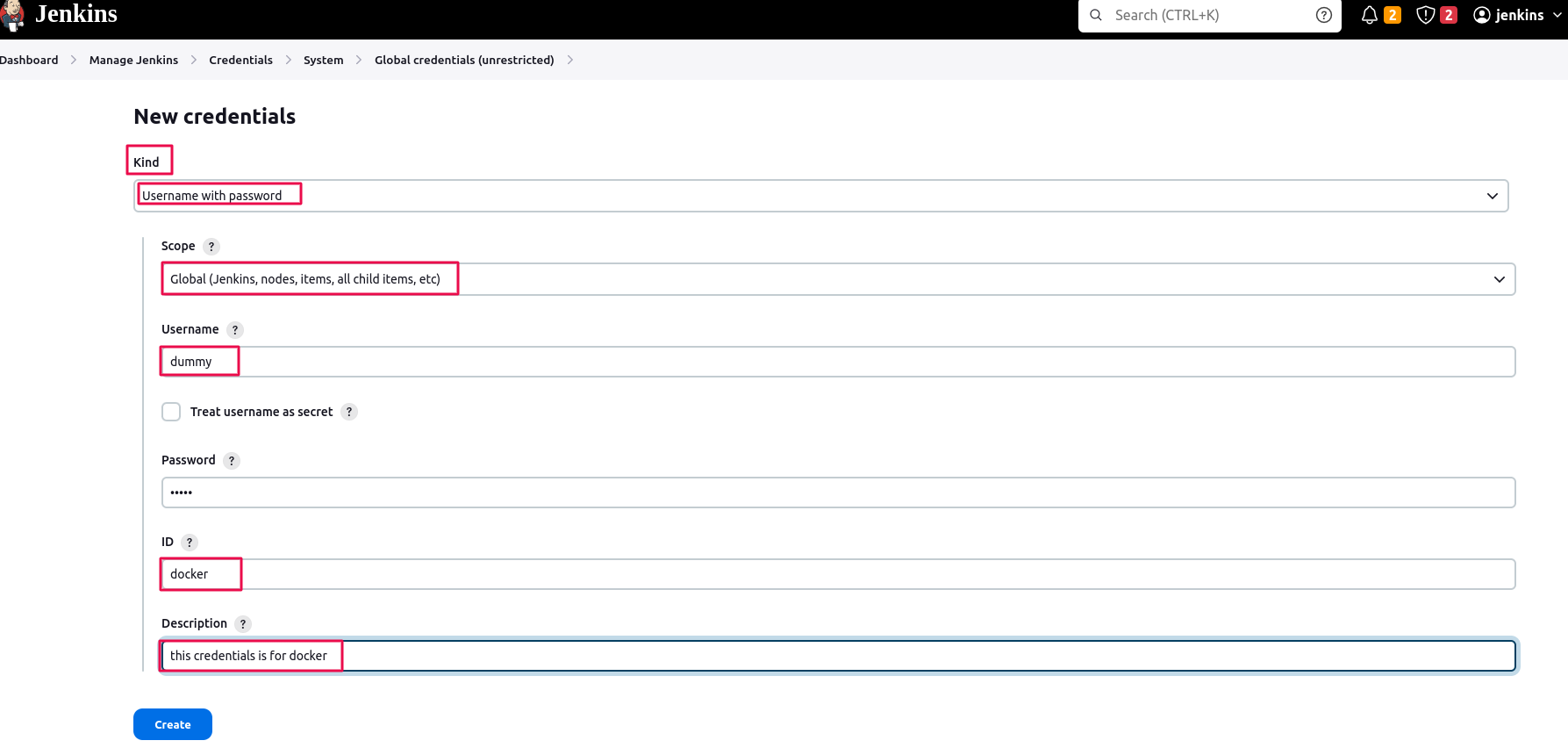How to add credentials on Jenkins
Contents
Add Credentials 🔐
- Go to Jenkins Dashboard
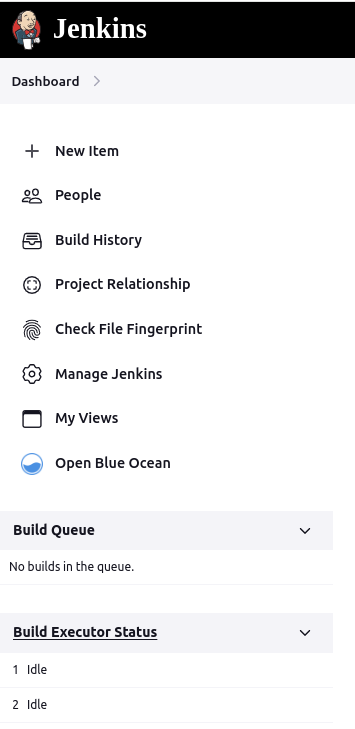
- Click on manage jenkins
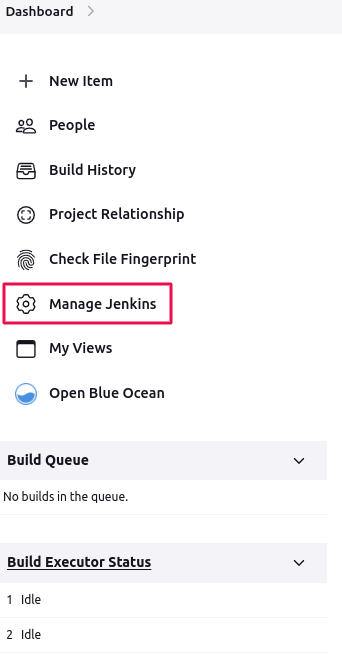
- Here click on Credentials
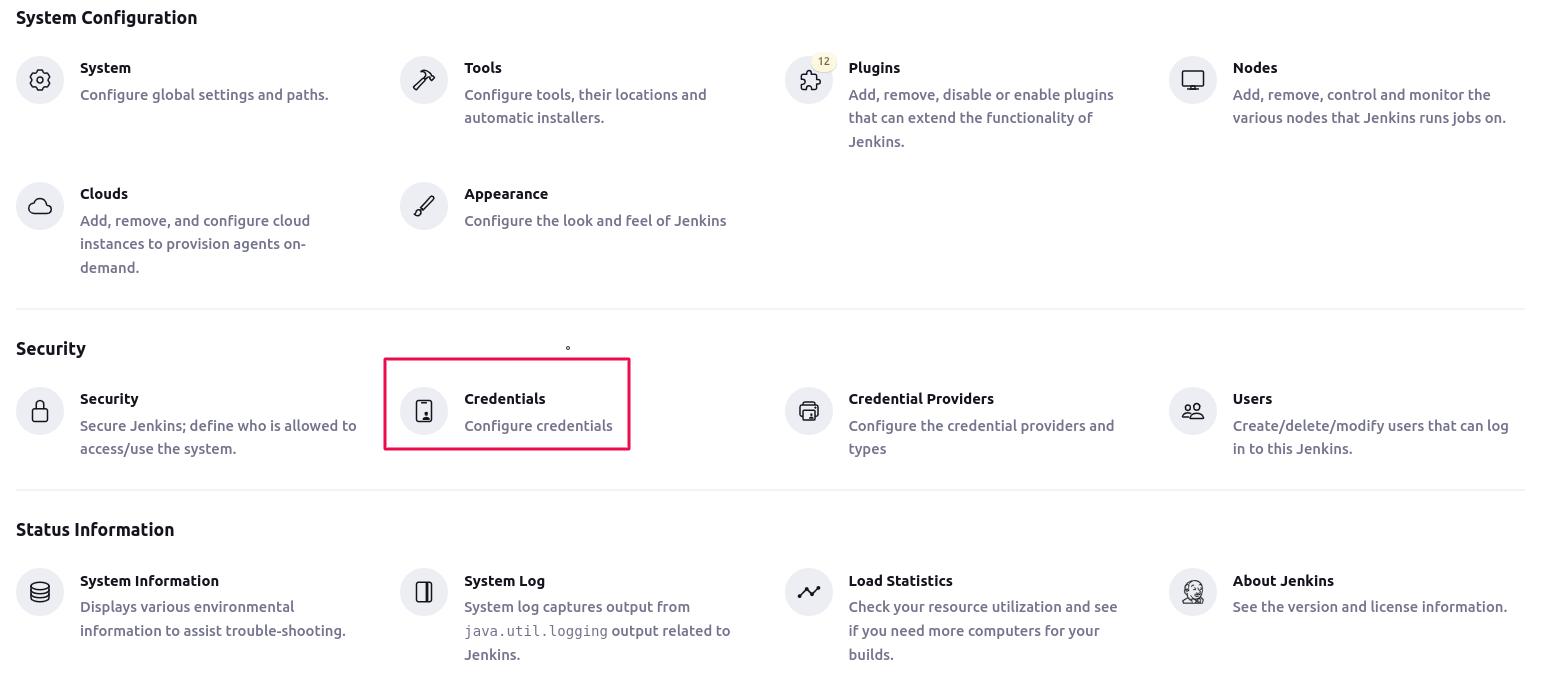
- New page open here we click on
globalandadd credentials
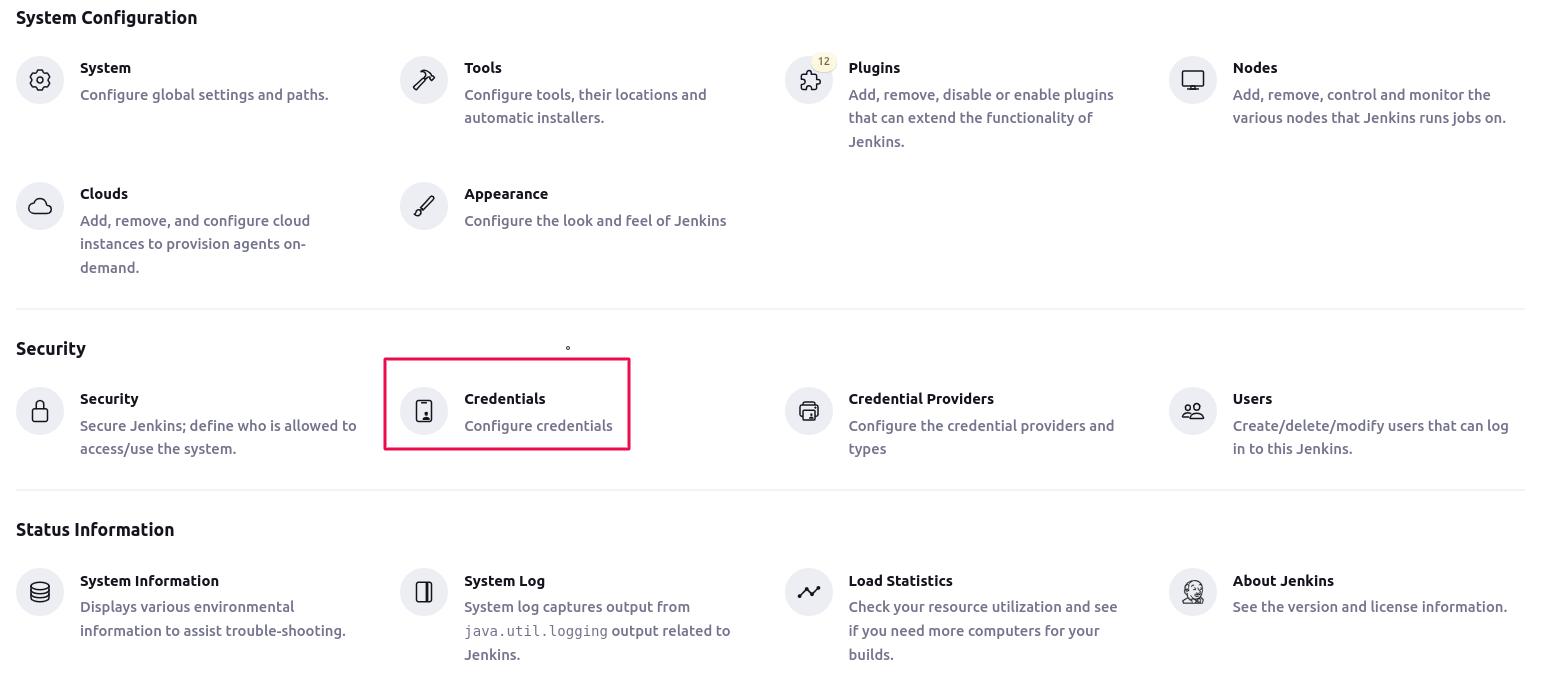
- First line
kindhere we select which type of credentials we need.
- What is the scope this credentials we used for Globaly or System.
- Give username and password
- Give a suiteable ID for this credential
- After give all the information press save